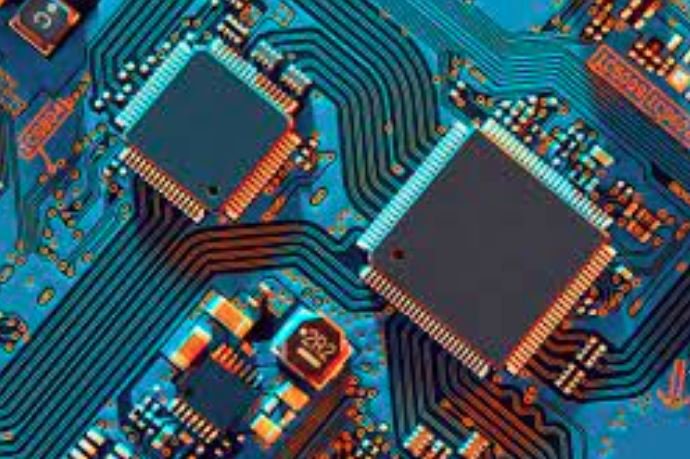Creating user-friendly software interfaces is crucial for ensuring a positive user experience. Here’s a comprehensive guide to help you design intuitive and effective user interfaces (UI):
1. Understand Your Users
Conduct User Research
- User Personas: Develop detailed personas to understand your users’ needs, behaviors, and goals.
- Surveys and Interviews: Collect data through surveys, interviews, and focus groups to gain insights into user preferences and pain points.
- User Journey Mapping: Create user journey maps to visualize the steps users take to achieve their goals within your software.
2. Follow UI Design Principles
Basic Principles
- Consistency: Maintain consistency in design elements, such as colors, fonts, and icons, across the interface to create a cohesive experience.
- Simplicity: Keep the interface simple and uncluttered. Focus on essential elements and avoid unnecessary complexity.
- Feedback: Provide immediate and clear feedback to users’ actions to help them understand the system’s response.
3. Prioritize Usability
Enhance Usability
- Intuitive Navigation: Design navigation that is easy to understand and use. Use familiar patterns and clear labels.
- Accessibility: Ensure your interface is accessible to all users, including those with disabilities. Follow WCAG (Web Content Accessibility Guidelines) for best practices.
- Error Prevention and Recovery: Design the interface to prevent errors. When errors occur, provide clear messages and easy ways to recover.
4. Use Effective Visual Design
Visual Design Elements
- Color Theory: Use colors strategically to draw attention to important elements and create a visually appealing interface.
- Typography: Choose readable fonts and maintain a clear hierarchy to enhance readability and comprehension.
- Whitespace: Utilize whitespace effectively to improve readability and focus on key elements.
5. Implement Responsive Design
Adapt to Different Devices
- Mobile-Friendly: Ensure your interface works well on various screen sizes and devices. Implement responsive design techniques.
- Touch and Mouse Inputs: Design for both touch and mouse inputs to accommodate different user interactions.
6. Create a Clear Information Architecture
Organize Content
- Logical Structure: Organize information logically, grouping related items together.
- Navigation Menus: Use clear and descriptive labels for navigation menus to help users find what they need quickly.
- Search Functionality: Include a robust search feature to assist users in finding specific information.
7. Test and Iterate
Continuous Improvement
- User Testing: Conduct usability testing with real users to identify issues and gather feedback. Methods include A/B testing, beta testing, and usability studies.
- Iterative Design: Use the feedback to make improvements and iterate on the design. Agile methodologies can be beneficial for continuous improvement.
8. Provide Help and Documentation
Support Users
- Tooltips and Help Icons: Incorporate tooltips, help icons, and contextual help to assist users in understanding the interface.
- Comprehensive Documentation: Provide comprehensive and easy-to-understand documentation, including FAQs, user guides, and video tutorials.
9. Focus on Performance
Optimize for Speed
- Load Times: Ensure the software loads quickly. Optimize images, code, and other assets to enhance performance.
- Smooth Interactions: Create smooth and responsive interactions to improve the overall user experience.
10. Stay Updated with Trends and Technologies
Keep Up with Advances
- Latest Trends: Stay informed about the latest UI/UX design trends and technologies to keep your software current and competitive.
- User Feedback: Continuously gather and analyze user feedback to stay aligned with user expectations and preferences.
Conclusion
Creating user-friendly software interfaces involves understanding your users, following design principles, prioritizing usability, and continuously testing and iterating on your design. By focusing on these key areas, you can develop interfaces that are intuitive, accessible, and enjoyable for users, ultimately leading to higher satisfaction and success for your software.